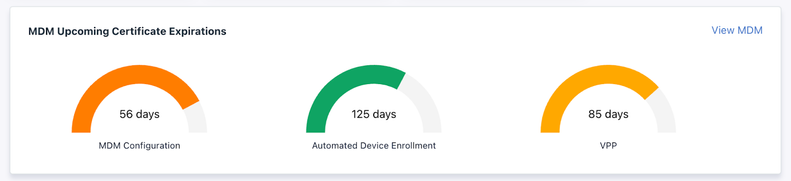- JumpCloud Community
- JumpCloud
- Product News
- New MDM Expirations Widget on the Admin Portal Hom...
- Subscribe to RSS Feed
- Mark Topic as New
- Mark Topic as Read
- Float this Topic for Current User
- Bookmark
- Subscribe
- Mute
- Printer Friendly Page
New MDM Expirations Widget on the Admin Portal Homepage!
- Mark as New
- Bookmark
- Subscribe
- Mute
- Subscribe to RSS Feed
- Permalink
- Report Inappropriate Content
10-06-2022 04:12 PM
Keeping track of the expirations of your various Apple certificates and bearer tokens is a chore, there’s no question. It’s better than it used to be - in the old days, you had to re-enroll all your devices if you ever let your MDM Certificate for APNs expire - but that doesn’t mean it’s fun to keep track of it. If these key certificates and tokens expire, though, you lose management control of your devices and app licenses until you renew, so stopping that from happening should be a priority.
At JumpCloud, we’re focused on delivering on better experiences, and we’re excited to announce a new card on JumpCloud’s Admin Portal Homepage, ready to help you avoid those nightmare scenarios. Of course, Apple will email the address on file for your certificates ahead of time, but if that’s a shared inbox, or maybe even an address that you don’t check directly, now you can get alerts directly from the Homepage, and start the renewal process right from the widget.
Three radial bar graphs are now present to show you at a glance the status of your MDM certificate for APNs, your Apple Business Manager bearer token and your Volume Purchase Program (VPP) bearer token. Each of these controls a critical part of your Apple device management ecosystem with JumpCloud:
- The MDM Certificate for APNs controls your ability to manage your devices’ settings through policy management, or deliver security commands. Devices managed by an MDM certificate for APNs that has expired will still check in with JumpCloud once a day, but real-time management is out until you renew that certificate.
- The Automated Device Enrollment (ADE) bearer token is JumpCloud’s connection to your Apple Business Manager account. That connection is required to receive information about new machines assigned to JumpCloud for use during Zero Touch Enrollment.
- The Volume Purchase Program (VPP) bearer token is JumpCloud’s connection to your Mac App Store software that you’re deploying with JumpCloud. If you have App Store apps delivered to your devices, you need to have a valid bearer token in order to send new apps and update old ones.
With this new update, any JumpCloud admin can know and track the state of these important elements, and track down the right Apple ID credentials well ahead of time, or contact Apple for help replacing your existing certificate with a new one.
We’re excited to bring this out now for every JumpCloud admin, but we’re not done yet - this will be coming to the MTP Home for all our customers that have multiple JumpCloud instances in the future.
- Mark as New
- Bookmark
- Subscribe
- Mute
- Subscribe to RSS Feed
- Permalink
- Report Inappropriate Content
10-07-2022 09:29 AM
Thanks, Tom and JC Team! This is a great enhancement to help avoid what seems to be a fairly common problem of tokens expiring and that not being noticed until things start breaking! Hope to see more widgets like this released for the home screen/dashboard!
New to the site? Take a look at these additional resources:
Ready to join us? You can register here.